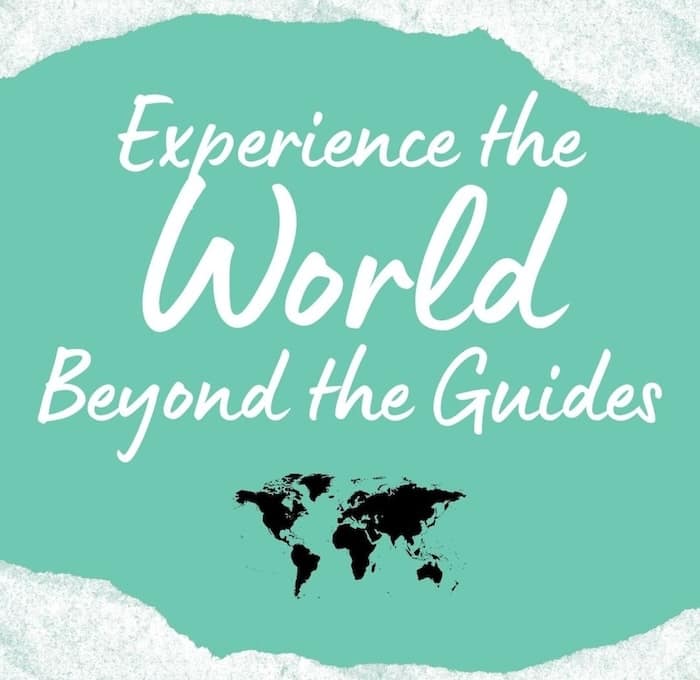Experience the World Like Never Before…
Welcome! I started this travel blog to create a community of adventurous nerds like myself, who don’t want to just tick places off a list…but have epic, eye-opening, once-in-a-lifetime experiences!
My name is Joanna, and I am a travel writer and actress raised in Greece and the United States. In addition to local travel around the world, a fair amount of this blog deals with travel in Greece since it’s my beloved homeland – and I wrote a whole Greek travel guide.
Local Travel Stories
But in addition to that I love getting the real stories behind the places…what’s it like to work in Antarctica? What is Dia de Los Muertos about? How does it feel to climb Mount Kilimanjaro?
So if you’re itching for immersive travel, experiential travel, and learning about locals’ lives, cultures, history, and traditions, this is the place for you! If you want to go reindeer herding, climb mountains, learn about the first free town in the Americas, and understand why countries and cultures are the way they are…follow along.
Start Here:
Who Is This Blog For?
If you want to go beyond the top attractions and sights, to truly experience amazing destinations,
to learn the real stories and cultures beyond the itineraries – basically, if you’re an adventurous nerd like me, follow along!